Hi all
a while ago people complained about the fact that there was no built in email client in W7.
I suggested that you could make VISTA mail work without problems - this is true but so many people said this is a waste of time -- why not use Windows Live Mail.
( My main email client is Outlook 2007 which I'm actually quite happy with).
However in the interests of "Science" I thought I might just as well test Windows Live Mail.
Well
I HATE IT already
1) You have to sign in to Windows live when you want to use it -- that's ANOTHER application / user id / password combination to remember -- hasn't Microsoft ever herad of SSO (Single sign on) or at least automate the login script so when you open windows live mail it logs you straight in just like Outlook / Outlook express / Vista Windows Mail
2) I can't get rid of the reading preview pane.
I prefer my email to look like this (attach) where I can double click the message if I want to open it.
3) You have to log in to Windows Live to use it -- not sure I want to do that all the time. This means even to SEND via your own email server you still have to login to windows live -- 2 processes instead of one as the windows live will then xmit the email via your own ISP's emails server (or your own private server).
Not a fan of this -- so I'd either stick to Outlook or use the trick to make Vista mail work on W7 if you want to use a MS email client.
Cheers
jimbo
a while ago people complained about the fact that there was no built in email client in W7.
I suggested that you could make VISTA mail work without problems - this is true but so many people said this is a waste of time -- why not use Windows Live Mail.
( My main email client is Outlook 2007 which I'm actually quite happy with).
However in the interests of "Science" I thought I might just as well test Windows Live Mail.
Well
I HATE IT already
1) You have to sign in to Windows live when you want to use it -- that's ANOTHER application / user id / password combination to remember -- hasn't Microsoft ever herad of SSO (Single sign on) or at least automate the login script so when you open windows live mail it logs you straight in just like Outlook / Outlook express / Vista Windows Mail
2) I can't get rid of the reading preview pane.
I prefer my email to look like this (attach) where I can double click the message if I want to open it.
3) You have to log in to Windows Live to use it -- not sure I want to do that all the time. This means even to SEND via your own email server you still have to login to windows live -- 2 processes instead of one as the windows live will then xmit the email via your own ISP's emails server (or your own private server).
Not a fan of this -- so I'd either stick to Outlook or use the trick to make Vista mail work on W7 if you want to use a MS email client.
Cheers
jimbo
Breathe. Step away from the keyboard...
Live is another failed MS gimmick. Use Outlook 2010 and be happy.
Live is another failed MS gimmick. Use Outlook 2010 and be happy.

Hi there
It's Monday morning and I'm stuck on a really boring project at the moment with lots of time to play around so I'm just messing around.
Outlook 2007 is just fine for me as I've indicated.
Anyway almost Lunch time and then I'm FREE for the rest of the day.
Cheers
jimbo
Hi all
1) You have to sign in to Windows live when you want to use it -- that's ANOTHER application / user id / password combination to remember -- hasn't Microsoft ever herad of SSO (Single sign on) or at least automate the login script so when you open windows live mail it logs you straight in just like Outlook / Outlook express / Vista Windows Mail
2) I can't get rid of the reading preview pane.
I prefer my email to look like this (attach) where I can double click the message if I want to open it.
3) You have to log in to Windows Live to use it -- not sure I want to do that all the time. This means even to SEND via your own email server you still have to login to windows live -- 2 processes instead of one as the windows live will then xmit the email via your own ISP's emails server (or your own private server).
Not a fan of this -- so I'd either stick to Outlook or use the trick to make Vista mail work on W7 if you want to use a MS email client.
Cheers
jimbo
1) You have to sign in to Windows live when you want to use it -- that's ANOTHER application / user id / password combination to remember -- hasn't Microsoft ever herad of SSO (Single sign on) or at least automate the login script so when you open windows live mail it logs you straight in just like Outlook / Outlook express / Vista Windows Mail
2) I can't get rid of the reading preview pane.
I prefer my email to look like this (attach) where I can double click the message if I want to open it.
3) You have to log in to Windows Live to use it -- not sure I want to do that all the time. This means even to SEND via your own email server you still have to login to windows live -- 2 processes instead of one as the windows live will then xmit the email via your own ISP's emails server (or your own private server).
Not a fan of this -- so I'd either stick to Outlook or use the trick to make Vista mail work on W7 if you want to use a MS email client.
Cheers
jimbo
2. Yes you can - through the "View - Layout"
3. As you said previously, in No1.
Where exactly do you have to sign in every time you open WM because I use it all the time and I have never had to sign into it ?
Hi guys
I'm referring to WLM (Windows Live Mail) not WM (Windows Mail). Also on 7127 doesn't have the VIEW option anywhere to change anything
I'll post the image later when I can log on to that machine.
could be a fault with build 7127 .
Cheers
jimbo
I'm referring to WLM (Windows Live Mail) not WM (Windows Mail). Also on 7127 doesn't have the VIEW option anywhere to change anything
I'll post the image later when I can log on to that machine.
could be a fault with build 7127 .
Cheers
jimbo
I was referring to Windows Live Mail also.
My points are appliceable to any version of windows.
My points are appliceable to any version of windows.
Hm... Im using same signin on windows live mail as for other live services including connect and everything. I even went that far that im forwarding all mails from other 3 mail accounts to live mail and im using only this from now on (like week or two ago) all this for a simple reason, i needed news client couple of weeks ago and they REMOVED it in outlook 2007 (dont think its there also in 2010). And i just hate to have programs that are doing same things on my computer and windows live mail does the job just fine (just crashes from time to time on win7  ). Other thing i have issue with is, i cant sync iphone (itunes) with windows live contcts but if this will start to bother me to much ill just replace my iphone with something that is runing windows mobile.
). Other thing i have issue with is, i cant sync iphone (itunes) with windows live contcts but if this will start to bother me to much ill just replace my iphone with something that is runing windows mobile.
Other thing you have issue with you can remove reading pane in layout options if you like, just untick it
Main issue im having atm is no Live-addon for office 2010 (however in all honesty this was another thing that occesionaly crashed on win7 and office 2007).
 ). Other thing i have issue with is, i cant sync iphone (itunes) with windows live contcts but if this will start to bother me to much ill just replace my iphone with something that is runing windows mobile.
). Other thing i have issue with is, i cant sync iphone (itunes) with windows live contcts but if this will start to bother me to much ill just replace my iphone with something that is runing windows mobile.Other thing you have issue with you can remove reading pane in layout options if you like, just untick it

Main issue im having atm is no Live-addon for office 2010 (however in all honesty this was another thing that occesionaly crashed on win7 and office 2007).
Hi there
the VIEW option is missing in my inbox menu so I don't get the facility to change the views. I downloaded from the MS site so I assume the Windows Live installer is good.
I'm going to see what happens on re-installing the whole lot again on a new VM to see if there are any probs with the initial install --
I've kept the old screenshots and will post BOTH later if there are any changes
On installing Windows Live I only selected Messenger and Mail - I don't need Photo gallery etc etc. - Could that have made a difference.
cheers
jimbo
the VIEW option is missing in my inbox menu so I don't get the facility to change the views. I downloaded from the MS site so I assume the Windows Live installer is good.
I'm going to see what happens on re-installing the whole lot again on a new VM to see if there are any probs with the initial install --
I've kept the old screenshots and will post BOTH later if there are any changes
On installing Windows Live I only selected Messenger and Mail - I don't need Photo gallery etc etc. - Could that have made a difference.
cheers
jimbo
no you dont need other crap... ill make screen sec.


Click the menus button beside the question mark top right hand of screen and it lets you display the menu bar with the view/tools etc.
I've had a single sign on with MS for years, gets me into everything MS including Mail. It's the one and only reason I use WLM. For everything unrelated to MS I use thunderbird
There's definitely something wrong with my installation
1) I tried even ensuring Menus were always displayed on Explorer folder options on Control panel
2) the menu to the LEFT of the Question mark just shows following options in the Layout section
Folder Pane
Message Header (mail)
I don't see any Reading Pane or Message list (your ist 2 options).
Could be my whole 7127 system is "hosed".
Cheers
jimbo
I get the same options as davehc and jfar in wlm and I am really comfortable with it. You only have to sign in the once and that is it. It's also very handy for the other live services that I use, eg messenger and games for windows live, because it retains the password for them also.
Sorry about the problems your having jimbo but they are exactly that, problems.
I don't like using any of the office related stuff because it always wants processes to be running even when you don't. It's also in the nero, itunes, apple, adobe etc etc category ,which I place firmly in the bloatware section.
Hope you sort it soon mate.
Sorry about the problems your having jimbo but they are exactly that, problems.
I don't like using any of the office related stuff because it always wants processes to be running even when you don't. It's also in the nero, itunes, apple, adobe etc etc category ,which I place firmly in the bloatware section.
Hope you sort it soon mate.
Hi all
Finally got it to work -- needed a complete W7 re-install from a different ISO (build 7127).
I had a bit of a "Dog" getting messages from Outlook ===> Windows Live Mail since there's no direct import.
However I managed to logon to windows XP, import into Outlook express,
change the store to an acessible folder (on a shared drive) and then import the messages from Outlook express to Windows live.
Obviously MS don't want people to go from Outlook ==> Windows live mail directly.
Might give it another go -- I'm building a "Non Bloat" W7 system for the laptop -- only using bits of Office for example that I use such as EXCEL, Word, and Powerpoint and minimal apps.
cheers
jimbo
Finally got it to work -- needed a complete W7 re-install from a different ISO (build 7127).
I had a bit of a "Dog" getting messages from Outlook ===> Windows Live Mail since there's no direct import.
However I managed to logon to windows XP, import into Outlook express,
change the store to an acessible folder (on a shared drive) and then import the messages from Outlook express to Windows live.
Obviously MS don't want people to go from Outlook ==> Windows live mail directly.

Might give it another go -- I'm building a "Non Bloat" W7 system for the laptop -- only using bits of Office for example that I use such as EXCEL, Word, and Powerpoint and minimal apps.
cheers
jimbo
This I am not sure on, Jimbo, but I believe if you open your account in Windows Live Mail, (Tools - Accounts and click your default account) you are given the option to import. That I have. You can then browse to your Outlook folder and import the whole shebang. I cannot test this as I do not have Outlook installed.
I have also read, absurd as it is, that if you have Outlook installed, then the option in File -Import- Messages etc, automatically offers the option to import Outlook messages and accounts. ??
I have also read, absurd as it is, that if you have Outlook installed, then the option in File -Import- Messages etc, automatically offers the option to import Outlook messages and accounts. ??
Hi dave
It worked fine but there's no option to import from Outlook -- it only gives you the options MS OE 6, Windows Live Mail and Windows mail
1) You need Outlook 2007 and XP to be running on the SAME box.
2) before you start backup your Outlook 2007 folder files with the MS backup tool pfbackup.exe
3) Start Outlook express with no messages in the inbox - I just had to create email accounts with same settings as outlook 2007.
4) Import Outlook messages into OE -- no problem at all since it will use the profile you installed outlook 2007 on the XP box.
5) now you can change in (OE) the store location of your folder files
6) Boot into W7 and import OE into Windows live. You'll get a prompt for the OE store (that's why you need to do step 5 to change it to an acessible folder on a shared drive when you boot into W7).
You'll see your emails in the Imported folder under storage folders in Windows Live mail.
You can move and re-arrange.
Job done Q.E.D
Q.E.D
(Note there's ONE proviso here that I haven't tested -- on the W7 box I've done the IMPORT BEFORE installing Office 2007 so because there's no outlook 2007 on my W7 box then perhaps it won't show in the menu. However it still gave entries for import from Outlook Express etc which doesn't exist in W7. I also didn't have Windows Live installed on XP).
Step 2 isn't really necessary but I always believe in taking enough backups before messing around with stuff like this and losing a load of emails is for me NOT an option.
Cheers
jimbo
It worked fine but there's no option to import from Outlook -- it only gives you the options MS OE 6, Windows Live Mail and Windows mail
1) You need Outlook 2007 and XP to be running on the SAME box.
2) before you start backup your Outlook 2007 folder files with the MS backup tool pfbackup.exe
3) Start Outlook express with no messages in the inbox - I just had to create email accounts with same settings as outlook 2007.
4) Import Outlook messages into OE -- no problem at all since it will use the profile you installed outlook 2007 on the XP box.
5) now you can change in (OE) the store location of your folder files
6) Boot into W7 and import OE into Windows live. You'll get a prompt for the OE store (that's why you need to do step 5 to change it to an acessible folder on a shared drive when you boot into W7).
You'll see your emails in the Imported folder under storage folders in Windows Live mail.
You can move and re-arrange.
Job done
 Q.E.D
Q.E.D(Note there's ONE proviso here that I haven't tested -- on the W7 box I've done the IMPORT BEFORE installing Office 2007 so because there's no outlook 2007 on my W7 box then perhaps it won't show in the menu. However it still gave entries for import from Outlook Express etc which doesn't exist in W7. I also didn't have Windows Live installed on XP).
Step 2 isn't really necessary but I always believe in taking enough backups before messing around with stuff like this and losing a load of emails is for me NOT an option.
Cheers
jimbo
Anyway. Seems like you finally got there! So what is the verdict?
I recently moved from Windows Mail to Live Mail.
Outlook 2007 was too slow for me...
I tried live mail some month ago and I didn't like it... however now i love it.
Its a lot faster. Starts up very fast - looks great and most bugs from WM are fixed.
I really recommend anyone to move to Live Mail and NO I do not have to sign into live when I start up live mail.
I guess easy transfer will also work better with live mail than with windows mail.
I hate that windows 7 will not include live mail , gallery etc. by default but I also understand their point of view - offering standalone apps that can be updated more frequently than a built-in application.
Outlook 2007 was too slow for me...
I tried live mail some month ago and I didn't like it... however now i love it.
Its a lot faster. Starts up very fast - looks great and most bugs from WM are fixed.
I really recommend anyone to move to Live Mail and NO I do not have to sign into live when I start up live mail.
I guess easy transfer will also work better with live mail than with windows mail.
I hate that windows 7 will not include live mail , gallery etc. by default but I also understand their point of view - offering standalone apps that can be updated more frequently than a built-in application.
I really like the new mail client. It was easy to setup, I imported all of my Windows mail to the new client and have two POP3 accounts setup.
I also like that the client is no longer tied to the OS, so that it can be updated and upgraded on its own cycle and not that of the OS.
PhreePhly
I also like that the client is no longer tied to the OS, so that it can be updated and upgraded on its own cycle and not that of the OS.
PhreePhly
seems I was a bit hasty -- although the setup instructions are not clear at all.
It seems fine at the moment -- I'll try it for a few days.
I'd like to be able to add a few things that Outlook (and OE has) like size of the email received.
This one is really STUPID. There's no "RECEIVE all" on the menu. If you turn off receive and send automatically after 30 mins the only way you can do a Manual receive is to either press F5 or do something called "SYNC" all email accounts -- why not just have a button in plain Englisgh called RECEIVE all accounts.
Cheers
jimbo
Hi there
seems I was a bit hasty -- although the setup instructions are not clear at all.
It seems fine at the moment -- I'll try it for a few days.
I'd like to be able to add a few things that Outlook (and OE has) like size of the email received.
This one is really STUPID. There's no "RECEIVE all" on the menu. If you turn off receive and send automatically after 30 mins the only way you can do a Manual receive is to either press F5 or do something called "SYNC" all email accounts -- why not just have a button in plain Englisgh called RECEIVE all accounts.
Cheers
jimbo
seems I was a bit hasty -- although the setup instructions are not clear at all.
It seems fine at the moment -- I'll try it for a few days.
I'd like to be able to add a few things that Outlook (and OE has) like size of the email received.
This one is really STUPID. There's no "RECEIVE all" on the menu. If you turn off receive and send automatically after 30 mins the only way you can do a Manual receive is to either press F5 or do something called "SYNC" all email accounts -- why not just have a button in plain Englisgh called RECEIVE all accounts.
Cheers
jimbo
If you right click on the column bar, you can add various things, like which account the mail is from, the size, if the mail is being watched, etc.
PhreePhly
Hi again.
If you right click the top bar in the inbox (Where it says "From - Subject etc..) and select columns, you can add other options such as the size. This was actually a frequent request from Live Beta testers, who wanted it a an option, rather than default. (Sorry M8 - I was one of "them")
There are several options in Windows live mail for different accounts. I think it was decided that Sync filled the bill better than receive and send, when checking on all items.
If you right click the top bar in the inbox (Where it says "From - Subject etc..) and select columns, you can add other options such as the size. This was actually a frequent request from Live Beta testers, who wanted it a an option, rather than default. (Sorry M8 - I was one of "them")
There are several options in Windows live mail for different accounts. I think it was decided that Sync filled the bill better than receive and send, when checking on all items.
Windows Live Mail seems utterly pointless. I installed it and it seems to have a mind of it's own. I go to "Unread Mail" and it displays each email in the preview pane for a few seconds, it disappears then the next email displays and so on until it runs through all of them. I am a fast reader, but not that fast.
If it isn't doing that insanity, then it's downloading two copies of every email.
To endear itself to me even more, when I go to shut down the PC it insists on going to my email server and making sure it gets the latest email. For what? I don't know. After all, I am shutting the PC off. It hardly seems like an opportune time to start doing this, and there is no apparent way to change the setting to make it stop doing this automatically.
With the "wonders" of IMAP I now have a bunch of folders for an email sort I do not need or want, with no rhyme or reason to the order and no apparent way to change what Microsoft has decided is best for me. I can't even change a setting to hide the mess from view, automatically.
Long story short I have had enough.
Now that I am a permanent fan of never using Windows Live Mail, my solution is to use Windows Mail, (the "dead" kind?) It works just fine, needed no improvements and was easy to use.
I successfully installed the 32 bit version of Windows Mail (no "Live") transplanted from Vista 32 bit, on another PC running a 32 bit version of Windows 7. It works great.
I was unsuccessful installing a 64 bit(?) version of Windows Mail (no "Live") from Vista 64 bit on my PC running Windows 7 Professional 64 bit.
I've had it with Windows Live Mail. Please don't tell me how to fix it. You never get another chance to make a good first impression. You'd think Microsoft would have learned that with Vista. Guess not.... eh?
Just tell me how to get Windows Mail working on my Windows 7 64 bit PC.
If it isn't doing that insanity, then it's downloading two copies of every email.
To endear itself to me even more, when I go to shut down the PC it insists on going to my email server and making sure it gets the latest email. For what? I don't know. After all, I am shutting the PC off. It hardly seems like an opportune time to start doing this, and there is no apparent way to change the setting to make it stop doing this automatically.
With the "wonders" of IMAP I now have a bunch of folders for an email sort I do not need or want, with no rhyme or reason to the order and no apparent way to change what Microsoft has decided is best for me. I can't even change a setting to hide the mess from view, automatically.
Long story short I have had enough.
Now that I am a permanent fan of never using Windows Live Mail, my solution is to use Windows Mail, (the "dead" kind?) It works just fine, needed no improvements and was easy to use.
I successfully installed the 32 bit version of Windows Mail (no "Live") transplanted from Vista 32 bit, on another PC running a 32 bit version of Windows 7. It works great.
I was unsuccessful installing a 64 bit(?) version of Windows Mail (no "Live") from Vista 64 bit on my PC running Windows 7 Professional 64 bit.
I've had it with Windows Live Mail. Please don't tell me how to fix it. You never get another chance to make a good first impression. You'd think Microsoft would have learned that with Vista. Guess not.... eh?
Just tell me how to get Windows Mail working on my Windows 7 64 bit PC.
@Expungedbob;
I have successfully gotten Vista 32 to work in Pro64 - I cant find the PM here so if you'd like the folder click on the online chat and I will send it to you.
I have successfully gotten Vista 32 to work in Pro64 - I cant find the PM here so if you'd like the folder click on the online chat and I will send it to you.
I also hate Windows Live Mail.
I have always used Outlook Express (don't like Outlook) and never had any problems.
Send'n'Receive, save/delete/filter, etc. I had evolved my own effective junk/spam filters and blacklists.
Now, I'm finding that many of the emails I sent have not arrived at the intended recipient, and many emails which had been sent to me, have not arrived either.
Also, emails which had been time-critical, have taken several days to arrive, whereas with Outlook Express, stuff went straightaway and I knew the recipient would get it.
I prefer to keep family pop3 emails, and friends Hotmail emails completely seperate, not lump them all together visibly on the same page, as happens if you add all accounts to Live Mail.
I don't like the fact that after I've read emails in Live Mail, the messages stay on the server.
(I checked my mail yesterday on XP netbook, thru Outlook Express, and I had 57 emails which I'd already received thru Live Mail, on my Win7 PC!).
I don't like the idea of MS dictating which of my mails are junk - you never know what's been blocked.
I have always used Outlook Express (don't like Outlook) and never had any problems.
Send'n'Receive, save/delete/filter, etc. I had evolved my own effective junk/spam filters and blacklists.
Now, I'm finding that many of the emails I sent have not arrived at the intended recipient, and many emails which had been sent to me, have not arrived either.
Also, emails which had been time-critical, have taken several days to arrive, whereas with Outlook Express, stuff went straightaway and I knew the recipient would get it.
I prefer to keep family pop3 emails, and friends Hotmail emails completely seperate, not lump them all together visibly on the same page, as happens if you add all accounts to Live Mail.
I don't like the fact that after I've read emails in Live Mail, the messages stay on the server.
(I checked my mail yesterday on XP netbook, thru Outlook Express, and I had 57 emails which I'd already received thru Live Mail, on my Win7 PC!).
I don't like the idea of MS dictating which of my mails are junk - you never know what's been blocked.
I've used Windows Live Mail for quite awhile now and it seems to do the job fine for me, I'm curious as to what email servers others are using that they have problems with. I use WLM to access my Hotmail account and it works great. I wonder if it could be that WLM doesn't play well with other email servers?
I've used it with Hotmail and Gmail and they both work fine in WLM. You just have to spend a few minutes to figure it out. Afterwards, it should be ok.
1) I don't like the fact that after I've read emails in Live Mail, the messages stay on the server.
(I checked my mail yesterday on XP netbook, thru Outlook Express, and I had 57 emails which I'd already received thru Live Mail, on my Win7 PC!).
2) I don't like the idea of MS dictating which of my mails are junk - you never know what's been blocked.
(I checked my mail yesterday on XP netbook, thru Outlook Express, and I had 57 emails which I'd already received thru Live Mail, on my Win7 PC!).
2) I don't like the idea of MS dictating which of my mails are junk - you never know what's been blocked.
1) Under Tools-Accounts-Properties-Advanced look at Delivery.
2) Under Tools-Safety Options you can control junk mail with lots of choices.
Jim

1) I don't like the fact that after I've read emails in Live Mail, the messages stay on the server.
(I checked my mail yesterday on XP netbook, thru Outlook Express, and I had 57 emails which I'd already received thru Live Mail, on my Win7 PC!).
2) I don't like the idea of MS dictating which of my mails are junk - you never know what's been blocked.
(I checked my mail yesterday on XP netbook, thru Outlook Express, and I had 57 emails which I'd already received thru Live Mail, on my Win7 PC!).
2) I don't like the idea of MS dictating which of my mails are junk - you never know what's been blocked.
1) Under Tools-Accounts-Properties-Advanced look at Delivery.
2) Under Tools-Safety Options you can control junk mail with lots of choices.
Jim

Ran across a cat picture you might like.

Is Outlook Express out in full version for W7-64?
Windows Live Mail is the replacement for Outlook Express.
Get it here:
Windows Live Mail
It is part of the free Windows Live Essentials package.
Jim
Get it here:
Windows Live Mail
It is part of the free Windows Live Essentials package.
Jim

I stand by my previous opinion, (although I independantly sorted the previous 2 issues I mentioned, so people can stop quoting me now, thanks), that Windows Live Mail sucks, big-time.
I'm sick of my mail not reaching people and theirs not reaching me.
There are plenty of people who are having similar problems (found with a quick Google search) because WLM is full of bugs which MS haven't sorted.
Today, I setup Mozilla Thunderbird, which works fine. It sends (people get my mail) and receives (I get their mail).
However... I can send from my hotmail account to Thunderbird, but cannot send in the other direction.
For some reason, my hotmail isnt receiving pop emails from anyone (I had several people send test messages), so it could be that the problem is with hotmail, rather than WLM.
Is there anything special you have to tweak with hotmail, for it to receive 'normal' emails - ie pop/smtp?
Or is it a cunning ploy by Microsoft, to make people switch over?
(Hotmail-hotmail messages are being sent and received fine).
Note - WLM isn't just a pop3 issue - it is affecting all my mail. The stuff I send and receive seems to be subject to a complete lottery of what gets through.
I never had any of these problems with Outlook Express, which I have been happily using for years.
I could always send and receive between my pop3 and hotmail, without this hassle.
After a web search I found this Hotmail Free POP3 and SMTP Access and Server Configuration Settings � My Digital Life but like I said, it was never an issue, prior to Win7.
I'm sick of my mail not reaching people and theirs not reaching me.
There are plenty of people who are having similar problems (found with a quick Google search) because WLM is full of bugs which MS haven't sorted.
Today, I setup Mozilla Thunderbird, which works fine. It sends (people get my mail) and receives (I get their mail).
However... I can send from my hotmail account to Thunderbird, but cannot send in the other direction.
For some reason, my hotmail isnt receiving pop emails from anyone (I had several people send test messages), so it could be that the problem is with hotmail, rather than WLM.
Is there anything special you have to tweak with hotmail, for it to receive 'normal' emails - ie pop/smtp?
Or is it a cunning ploy by Microsoft, to make people switch over?
(Hotmail-hotmail messages are being sent and received fine).
Note - WLM isn't just a pop3 issue - it is affecting all my mail. The stuff I send and receive seems to be subject to a complete lottery of what gets through.
I never had any of these problems with Outlook Express, which I have been happily using for years.
I could always send and receive between my pop3 and hotmail, without this hassle.
After a web search I found this Hotmail Free POP3 and SMTP Access and Server Configuration Settings � My Digital Life but like I said, it was never an issue, prior to Win7.
I stand by my previous opinion, (although I independantly sorted the previous 2 issues I mentioned, so people can stop quoting me now, thanks), that Windows Live Mail sucks, big-time.
I'm sick of my mail not reaching people and theirs not reaching me.
There are plenty of people who are having similar problems (found with a quick Google search) because WLM is full of bugs which MS haven't sorted.
Today, I setup Mozilla Thunderbird, which works fine. It sends (people get my mail) and receives (I get their mail).
However... I can send from my hotmail account to Thunderbird, but cannot send in the other direction.
For some reason, my hotmail isnt receiving pop emails from anyone (I had several people send test messages), so it could be that the problem is with hotmail, rather than WLM.
Is there anything special you have to tweak with hotmail, for it to receive 'normal' emails - ie pop/smtp?
Or is it a cunning ploy by Microsoft, to make people switch over?
(Hotmail-hotmail messages are being sent and received fine).
Note - WLM isn't just a pop3 issue - it is affecting all my mail. The stuff I send and receive seems to be subject to a complete lottery of what gets through.
I never had any of these problems with Outlook Express, which I have been happily using for years.
I could always send and receive between my pop3 and hotmail, without this hassle.
After a web search I found this Hotmail Free POP3 and SMTP Access and Server Configuration Settings � My Digital Life but like I said, it was never an issue, prior to Win7.
I'm sick of my mail not reaching people and theirs not reaching me.
There are plenty of people who are having similar problems (found with a quick Google search) because WLM is full of bugs which MS haven't sorted.
Today, I setup Mozilla Thunderbird, which works fine. It sends (people get my mail) and receives (I get their mail).
However... I can send from my hotmail account to Thunderbird, but cannot send in the other direction.
For some reason, my hotmail isnt receiving pop emails from anyone (I had several people send test messages), so it could be that the problem is with hotmail, rather than WLM.
Is there anything special you have to tweak with hotmail, for it to receive 'normal' emails - ie pop/smtp?
Or is it a cunning ploy by Microsoft, to make people switch over?
(Hotmail-hotmail messages are being sent and received fine).
Note - WLM isn't just a pop3 issue - it is affecting all my mail. The stuff I send and receive seems to be subject to a complete lottery of what gets through.
I never had any of these problems with Outlook Express, which I have been happily using for years.
I could always send and receive between my pop3 and hotmail, without this hassle.
After a web search I found this Hotmail Free POP3 and SMTP Access and Server Configuration Settings � My Digital Life but like I said, it was never an issue, prior to Win7.
I've been running the Live Mail since I installed Win 7 when it came out on MSDN.
While it may not be the best or most feature filled mail client, it most certainly has no problem sending/receiveing mail.
PhreePhly
I stand by my previous opinion, (although I independantly sorted the previous 2 issues I mentioned, so people can stop quoting me now, thanks), that Windows Live Mail sucks, big-time.
I'm sick of my mail not reaching people and theirs not reaching me.
There are plenty of people who are having similar problems (found with a quick Google search) because WLM is full of bugs which MS haven't sorted.
Today, I setup Mozilla Thunderbird, which works fine. It sends (people get my mail) and receives (I get their mail).
However... I can send from my hotmail account to Thunderbird, but cannot send in the other direction.
For some reason, my hotmail isnt receiving pop emails from anyone (I had several people send test messages), so it could be that the problem is with hotmail, rather than WLM.
Is there anything special you have to tweak with hotmail, for it to receive 'normal' emails - ie pop/smtp?
Or is it a cunning ploy by Microsoft, to make people switch over?
(Hotmail-hotmail messages are being sent and received fine).
Note - WLM isn't just a pop3 issue - it is affecting all my mail. The stuff I send and receive seems to be subject to a complete lottery of what gets through.
I never had any of these problems with Outlook Express, which I have been happily using for years.
I could always send and receive between my pop3 and hotmail, without this hassle.
After a web search I found this Hotmail Free POP3 and SMTP Access and Server Configuration Settings � My Digital Life but like I said, it was never an issue, prior to Win7.
I'm sick of my mail not reaching people and theirs not reaching me.
There are plenty of people who are having similar problems (found with a quick Google search) because WLM is full of bugs which MS haven't sorted.
Today, I setup Mozilla Thunderbird, which works fine. It sends (people get my mail) and receives (I get their mail).
However... I can send from my hotmail account to Thunderbird, but cannot send in the other direction.
For some reason, my hotmail isnt receiving pop emails from anyone (I had several people send test messages), so it could be that the problem is with hotmail, rather than WLM.
Is there anything special you have to tweak with hotmail, for it to receive 'normal' emails - ie pop/smtp?
Or is it a cunning ploy by Microsoft, to make people switch over?
(Hotmail-hotmail messages are being sent and received fine).
Note - WLM isn't just a pop3 issue - it is affecting all my mail. The stuff I send and receive seems to be subject to a complete lottery of what gets through.
I never had any of these problems with Outlook Express, which I have been happily using for years.
I could always send and receive between my pop3 and hotmail, without this hassle.
After a web search I found this Hotmail Free POP3 and SMTP Access and Server Configuration Settings � My Digital Life but like I said, it was never an issue, prior to Win7.
I've been running the Live Mail since I installed Win 7 when it came out on MSDN.
While it may not be the best or most feature filled mail client, it most certainly has no problem sending/receiveing mail.
PhreePhly
I love WLM, it does what I need it to do and nothing more.
I'm only new to Windows Live Mail and find it ok but for one problem,
The incoming mail time is incorrect, outgoing is fine, anyone got any solutions ?
The incoming mail time is incorrect, outgoing is fine, anyone got any solutions ?
Have you tried sending an email to yourself? What time was shown in the sent items folder and what time was shown in the inbox?
Have you tried sending an email to yourself? What time was shown in the sent items folder and what time was shown in the inbox?
It appears that in live mail at least incoming mail time issues are solely to do with the computers set time zone , whilst the outgoing time zone is selected by the time zone selected in windows live mail ? Makes sense now


HELP!
I was using Outlook Express with Windows 7 on my HP4900 computer
My Current problem: Suddenly I can see ONLY ONE email
No more the LIST of ALL emails i.e INBOX, OUTBOX, SENT ITEMS, DRAFTS, etc
I cannot see contents of any email folders
I switched to my alternate (Yahoo) email address on the HP4900
I can still receive email at my old address on another computer Compac 6120
I have been having problems with Live Mail from the start, not being able to read
the contents of several kind of graphics in email and some videos
How can I reset everything so I can see the content LIST of the Inbox etc.
Anyone please HELP
Thanks
Michael H
I was using Outlook Express with Windows 7 on my HP4900 computer
My Current problem: Suddenly I can see ONLY ONE email
No more the LIST of ALL emails i.e INBOX, OUTBOX, SENT ITEMS, DRAFTS, etc
I cannot see contents of any email folders
I switched to my alternate (Yahoo) email address on the HP4900
I can still receive email at my old address on another computer Compac 6120
I have been having problems with Live Mail from the start, not being able to read
the contents of several kind of graphics in email and some videos
How can I reset everything so I can see the content LIST of the Inbox etc.
Anyone please HELP
Thanks
Michael H
However the Compac is set up, it's OK.
Are you referring to Windows Live Mail, the downloadable client?
If you want to reset WLM, you can go to the Windows Live Essentials listing in "Programs and Features" and do a "change" and choose "repair". Alternatively, you can upgrade to the latest version by re-running the original downloaded installer file.
The old woman happily used OUTLOOK EXPRESS 6 on my Windows 2000 Pro computer. Was given a brand new computer with Windows 7, and can no longer use wonderful Outlook Express. MUST use "Windows Live". I absolutely and completely Hate Windows Live!!
With OUTLOOK EXPRESS I had 3 email identities -- one for work, one for pleasure, and one for junk. Easily switched between accounts. Now, with WINDOWS LIVE, they are ALL on one page and I must double check "who I am" before sending out an email. This is ridiculous!
Keep asking peoplel I know who are computer smart: "3 kids in a family have 3 different email accounts, one each. With WINDOWS LIVE each kid would have access to the other 2 accounts. Yes, I understand about using passwords. But I am the ONLY person using this computer and I do not want to keep entering passwords! I liked it that my 3 email accounts (identities?) were separate and distinct. I WANT THAT BACK !!"
What to do? Please note I am not computer savvy!
Oh, also, I do not like it that there is not the word "Address Book", or that this computer can no long insert the email address if I type the first/second letter of the email address. Microsoft had something good before so do not understand why they changed something that wasn't broken!
With OUTLOOK EXPRESS I had 3 email identities -- one for work, one for pleasure, and one for junk. Easily switched between accounts. Now, with WINDOWS LIVE, they are ALL on one page and I must double check "who I am" before sending out an email. This is ridiculous!
Keep asking peoplel I know who are computer smart: "3 kids in a family have 3 different email accounts, one each. With WINDOWS LIVE each kid would have access to the other 2 accounts. Yes, I understand about using passwords. But I am the ONLY person using this computer and I do not want to keep entering passwords! I liked it that my 3 email accounts (identities?) were separate and distinct. I WANT THAT BACK !!"
What to do? Please note I am not computer savvy!
Oh, also, I do not like it that there is not the word "Address Book", or that this computer can no long insert the email address if I type the first/second letter of the email address. Microsoft had something good before so do not understand why they changed something that wasn't broken!
Goodness gracious! I'm baffled because one problem leads to another problem. Figured out how to sign onto this forum, and posted something. Now I can't find how to log out! And, to add to my confusion, now I'm not sure if I have Windows Mail or Windows Live Mail. I think it's Windows Mail, but ya never know. I'm too old to learn this new-fangled stuff.
No built in email client and the only program similar to OE being WLM, is the only main reason Seven sucks.
I am very seriously thinking of downgrading to XP or vista for lack of this. I am a business person and the only thing I need is emailing. And microsoft has messed it up with WLM. Apart from all the problems previous posts indicate the main problem is there is no way to backup and restore the storage folders (identical) between computers.
I am very seriously thinking of downgrading to XP or vista for lack of this. I am a business person and the only thing I need is emailing. And microsoft has messed it up with WLM. Apart from all the problems previous posts indicate the main problem is there is no way to backup and restore the storage folders (identical) between computers.
OE sucked. It was an absolute security nightmare and it needed to be nuked. Windows Live Mail is better in almost every way. Thank you MS for not having the e-mail program tied to the OS. This means we will get updates (one already and one in beta now) on a faster schedule.
@OP Your point 3 is the same as point 1.
You dont have to sign in in order to use the program. But maybe you use other live services anyway (in which case it wouldnt be a problem).
Personally I love the new WLM.
You dont have to sign in in order to use the program. But maybe you use other live services anyway (in which case it wouldnt be a problem).
Personally I love the new WLM.
Update: I solved my problem. Disconnected new computer (windows 7) and again using old computer (windows 2000 Pro). I was FORCED to upgrade my operating system becuse of pop-ups advising "Your browser is outdated." But couldn't update to IE 8 because I had to update my OS first ! And I quit using Internet Explorer and am happily using Firefox. Have decided to stay clear of anything and everything, to best of my ability, that has to do with Microsoft.
PhreePhly "OE sucked ... absolute security nightmare ... Windows Live Mail is better ... Thank you MS for not having the e-mail program tied to the OS. This means we will get updates (one already and one in beta now) on a faster schedule."
My Reply: Some folks like the color red; I like blue. Some folks swear by Buicks; I luv my Chevy. It's all a matter of choice. Choice, like at Burger King I can have my burger "My Way".
And though I do not understand 'updates' except if there's a security flaw in the software, I say to myself "If they produced the software in perfect order at the beginning, and fixed all the flaws beforehand, updates wouldn't be needed!"
I don't want, nor need, all the whistles and bells that are bundled inside of Microsoft operating systems and software, i.e., Windows Live (or is it Windows Live Mail?) Power Point, etc. I don't want to be obliged to keep on my computer things I don't want or use. I like the MY WAY Burger King attitude!
PhreePhly "OE sucked ... absolute security nightmare ... Windows Live Mail is better ... Thank you MS for not having the e-mail program tied to the OS. This means we will get updates (one already and one in beta now) on a faster schedule."
My Reply: Some folks like the color red; I like blue. Some folks swear by Buicks; I luv my Chevy. It's all a matter of choice. Choice, like at Burger King I can have my burger "My Way".
And though I do not understand 'updates' except if there's a security flaw in the software, I say to myself "If they produced the software in perfect order at the beginning, and fixed all the flaws beforehand, updates wouldn't be needed!"
I don't want, nor need, all the whistles and bells that are bundled inside of Microsoft operating systems and software, i.e., Windows Live (or is it Windows Live Mail?) Power Point, etc. I don't want to be obliged to keep on my computer things I don't want or use. I like the MY WAY Burger King attitude!
You can always install Windows XP SP3 and use OE.. Windows 7 is not for everyone..Bottom line.. use what you are happy with... 

Update: I solved my problem. Disconnected new computer (windows 7) and again using old computer (windows 2000 Pro). I was FORCED to upgrade my operating system becuse of pop-ups advising "Your browser is outdated." But couldn't update to IE 8 because I had to update my OS first ! And I quit using Internet Explorer and am happily using Firefox. Have decided to stay clear of anything and everything, to best of my ability, that has to do with Microsoft.
PhreePhly "OE sucked ... absolute security nightmare ... Windows Live Mail is better ... Thank you MS for not having the e-mail program tied to the OS. This means we will get updates (one already and one in beta now) on a faster schedule."
My Reply: Some folks like the color red; I like blue. Some folks swear by Buicks; I luv my Chevy. It's all a matter of choice. Choice, like at Burger King I can have my burger "My Way".
And though I do not understand 'updates' except if there's a security flaw in the software, I say to myself "If they produced the software in perfect order at the beginning, and fixed all the flaws beforehand, updates wouldn't be needed!"
I don't want, nor need, all the whistles and bells that are bundled inside of Microsoft operating systems and software, i.e., Windows Live (or is it Windows Live Mail?) Power Point, etc. I don't want to be obliged to keep on my computer things I don't want or use. I like the MY WAY Burger King attitude!
PhreePhly "OE sucked ... absolute security nightmare ... Windows Live Mail is better ... Thank you MS for not having the e-mail program tied to the OS. This means we will get updates (one already and one in beta now) on a faster schedule."
My Reply: Some folks like the color red; I like blue. Some folks swear by Buicks; I luv my Chevy. It's all a matter of choice. Choice, like at Burger King I can have my burger "My Way".
And though I do not understand 'updates' except if there's a security flaw in the software, I say to myself "If they produced the software in perfect order at the beginning, and fixed all the flaws beforehand, updates wouldn't be needed!"
I don't want, nor need, all the whistles and bells that are bundled inside of Microsoft operating systems and software, i.e., Windows Live (or is it Windows Live Mail?) Power Point, etc. I don't want to be obliged to keep on my computer things I don't want or use. I like the MY WAY Burger King attitude!
Sticking to Win2000 (an OS that is completely unsupported and nowhere near secure as Win 7) is frankly stupid given the internet and root kit capabilities available to the bad guys. If you don't plan on getting online at all, fine, use Win95, but if you are planning on going online with Win2000, then just put out a sign that reads "zombie available for free"
Software is not written bug free. There are some almost bug free systems available, but they cost more than the average home in Southern California. If you want bug free OSes, plan on getting a mortgage to run them.
Update: I solved my problem. Disconnected new computer (windows 7) and again using old computer (windows 2000 Pro). I was FORCED to upgrade my operating system becuse of pop-ups advising "Your browser is outdated." But couldn't update to IE 8 because I had to update my OS first ! And I quit using Internet Explorer and am happily using Firefox. Have decided to stay clear of anything and everything, to best of my ability, that has to do with Microsoft.
PhreePhly "OE sucked ... absolute security nightmare ... Windows Live Mail is better ... Thank you MS for not having the e-mail program tied to the OS. This means we will get updates (one already and one in beta now) on a faster schedule."
My Reply: Some folks like the color red; I like blue. Some folks swear by Buicks; I luv my Chevy. It's all a matter of choice. Choice, like at Burger King I can have my burger "My Way".
And though I do not understand 'updates' except if there's a security flaw in the software, I say to myself "If they produced the software in perfect order at the beginning, and fixed all the flaws beforehand, updates wouldn't be needed!"
I don't want, nor need, all the whistles and bells that are bundled inside of Microsoft operating systems and software, i.e., Windows Live (or is it Windows Live Mail?) Power Point, etc. I don't want to be obliged to keep on my computer things I don't want or use. I like the MY WAY Burger King attitude!
PhreePhly "OE sucked ... absolute security nightmare ... Windows Live Mail is better ... Thank you MS for not having the e-mail program tied to the OS. This means we will get updates (one already and one in beta now) on a faster schedule."
My Reply: Some folks like the color red; I like blue. Some folks swear by Buicks; I luv my Chevy. It's all a matter of choice. Choice, like at Burger King I can have my burger "My Way".
And though I do not understand 'updates' except if there's a security flaw in the software, I say to myself "If they produced the software in perfect order at the beginning, and fixed all the flaws beforehand, updates wouldn't be needed!"
I don't want, nor need, all the whistles and bells that are bundled inside of Microsoft operating systems and software, i.e., Windows Live (or is it Windows Live Mail?) Power Point, etc. I don't want to be obliged to keep on my computer things I don't want or use. I like the MY WAY Burger King attitude!
I use Outlook which is part of Microsoft Office. It works very similar to Outlook Express and is a whole lot more secure. I have three email identities plus a fourth in Hotmail. All download fine into Outlook and go the separate folders in the inbox set up for each account. The Hotmail account has its own inbox separately from the other accounts and synchronizes with the online Hotmail account. I can send from any of the accounts I choose.
That is exactly my point. Windows 7 is not for everyone, if it was then Microsoft themselves wouldnt have introduced Virtual XP on seven. After years and years of using OE suddenly to be deprived of it, is what is driving me mad !. I am very happy otherwise with Seven, except for the email and WLM particularly.
For those of you who hate Windows Live Mail and can't figure out how to get Windows Mail to work on Windows 7, this is what I did, and it is pretty simple. This assumes, of course, that you have all your Windows Mail .eml files archived off someplace, and still have your POP and SMTP settings from Windows Mail saved. Download Mozilla Thunderbird (which pretty much looks the same as Windows Mail), and go into your account settings to set up your mail server the same as it was on Windows Mail. Download emlbridge, which you can find on download.com. Run eml bridge. Where it says "Location of your email files", browse to the directory where your Windows Mail files are kept. Then on the "Special Transfers" tab in the top menu, click on "1 Quick Thunderbird Restore". It will find the Thunderbird email directory and display it, then you will be prompted to continue. Click the button, and the files will be converted and transferred over. Close and re-open Thunderbird, and there they are in a folder called emlbridge. You can then move the files from this folder into your inbox, delete the emlbridge folder, and you are done. If you have multiple Windows Mail folders for your archived emails, of course, you can move them over individually, and there will be an incremented emlbridge folder on Thunderbird for each folder you copy from (emlbridge-1, emlbridge-2, etc.). It's a piece of cake.
Interesting Dobian; that's almost the same procedure one would use to get your emails on to WLM. Except that in WLM you don't have download and run emlbridge. Just use "Import" from the file menu.
That is exactly my point. Windows 7 is not for everyone, if it was then Microsoft themselves wouldnt have introduced Virtual XP on seven. After years and years of using OE suddenly to be deprived of it, is what is driving me mad !. I am very happy otherwise with Seven, except for the email and WLM particularly.
I enjoyed learning LIVEMAIL its a great system, you can do far more with it than previous systems, OE was the pits, Win Mail was an improvement, but LM is smooth.
Just got Office 2007 so I'm starting to look at Outlook to see if its any better than Live, but so far its not looking very promising.
That is exactly my point. Windows 7 is not for everyone, if it was then Microsoft themselves wouldnt have introduced Virtual XP on seven. After years and years of using OE suddenly to be deprived of it, is what is driving me mad !. I am very happy otherwise with Seven, except for the email and WLM particularly.
I enjoyed learning LIVEMAIL its a great system, you can do far more with it than previous systems, OE was the pits, Win Mail was an improvement, but LM is smooth.
Just got Office 2007 so I'm starting to look at Outlook to see if its any better than Live, but so far its not looking very promising.

I either must be really lucky, or I missed something somewhere.
I've set up WLM(client) twice on this PC(reformatted earlier this month).
There was no signing into Live or anything like that. It was really no different than setting up TBird when I used to use that. I don't understand how there can be so many problems when it' is as simple as it is. Even setting up 4 email accounts,passwords, and being able to view the 4 accts. separately was easy.
I'm glad there isn't a mail client tied to the OS anymore too. I didn't like Windows Mail, only for the fact that the email accounts can't be separated, which is why WLM is perfect.
I've set up WLM(client) twice on this PC(reformatted earlier this month).
There was no signing into Live or anything like that. It was really no different than setting up TBird when I used to use that. I don't understand how there can be so many problems when it' is as simple as it is. Even setting up 4 email accounts,passwords, and being able to view the 4 accts. separately was easy.
I'm glad there isn't a mail client tied to the OS anymore too. I didn't like Windows Mail, only for the fact that the email accounts can't be separated, which is why WLM is perfect.

PS. I've already looked and I can't see a lot of difference.

PS. I've already looked and I can't see a lot of difference.
I have Office 2003 and Outlook 2003 and I'm happy with 2003, although Office 2003 is getting "long in the tooth" as software goes. As a retiree, I can't justify buying Office 2010 just to get the latest version of Outlook, which from what I've seen is more like Windows Live Mail than the old Outlook. I'm not a fan of WLM which sort of looks like Hotmail and the "new improved" Hotmail is crap.
I've installed Thunderbird to see what it's like and I don't like it either.
I've installed Thunderbird to see what it's like and I don't like it either.
I am content with Office 2007 and Outlook 2007.
I found Outlook is a lot slower, and makes it more complicated to add Email accounts, and cannot find a way to create separate identities, as it does in WLM, that does it automatically
One shortcut on the Taskbar, and bang I have 3 indivual accounts at my fingertips, complete with all assocated folders.
I am very happy since they upgraded us at work about a month and a half ago from Office 2007 to Office 2010. Outlook 2010 is certainly an improvement for us as we use IMAP e-mail and 2007 sucks for handling it. As far as Windows Live Mail, I like the client, lightweight, nice interface and easy to setup accounts with it.
At home, I use Windows Live Mail.
At home, I use Windows Live Mail.
One shortcut on the Taskbar, and bang I have 3 indivual accounts at my fingertips, complete with all assocated folders.
The most I've had to do to set up an account (all IMAP or Live Mail via Connector)' is enter the eMail address and password. These accounts are also synchronised accross multiple machines
I was able to set up four separate identities in Outlook 2007 using subfolders under the inbox folder and using rules. It works fine.
If I recall correctly the concept of identities was originated for multiple users on a single machine before the availability of user accounts in windows (windows 3.1 I know had something of this sort) - as with so much in windows this was retained long after it was actually needed. the easiest way to have multiple identities for email or anything else for that matter is to create individual windows user accounts for each identity
I too hate Windows Live Mail. I think I've resolved the issue with blocking text to copy and paste (Ctrl?), but a very annoying problem is this: when I click "Reply" in a newly opened message, my as yet unwritten reply is immediately sent out. I'm embarrassed at having to apologize for this so often.
Solutions, anyone?
Solutions, anyone?
I love WLM, I wouldn't have my mail come to me any other way.
I too hate Windows Live Mail. I think I've resolved the issue with blocking text to copy and paste (Ctrl?), but a very annoying problem is this: when I click "Reply" in a newly opened message, my as yet unwritten reply is immediately sent out. I'm embarrassed at having to apologize for this so often.
Solutions, anyone?
Solutions, anyone?
hello.
I have installed Windows Live Mail 2011 and I was just wondering if there is any way how to display recipients in sent folder when using two-line view. Every solution I found was only about one-line view where you can choose collumns to display.
I have installed Windows Live Mail 2011 and I was just wondering if there is any way how to display recipients in sent folder when using two-line view. Every solution I found was only about one-line view where you can choose collumns to display.
The two line view shows the recipients above the subject line. The recipients form the first line of two line view in sent folder. (At least that's the way it was in the version prior to 2011.) Are you saying that 2011 shows something else in the first line? What?
In WLM 2011 in sent folder there is Subject in the first line and nothing in the second line. There is recipient in the second line only if the messages are part of a conversation (which is kinda weird).
Microsoft has a nasty habit of simply ending popular programs for something "new and improved" that they decide we will like "better." Whatever Microsoft does is like taking a completed picture puzzle, putting it back in the box, and mixing up the pieces for little or no apparent reason.
If a function is in an established place, why change the name AND location so we have to learn all over again?
So the question boils down to: do you want to, once again, go with the "new and improved," get used to it and get it running a way you want, only to have the rug pulled out from under you in a couple of years? Like "ribbons" in Microsoft Office, Hotmail, Windows Mail, etc etc?
Essentially, that's what this discussion is all about. Posters were using Windows Mail, and were happy with it. Then Microsoft decides to force everyone to go with Windows Live Mail.
Stop forcing things. If people are happy with Windows Mail, why not create a download so they can continue to use it if they want to, instead of working hard to try and convince people "it works the same way" if you only do this and that.
Remember, right now you have a happy Microsoft customer. If you end what they use to force them to learn another way, they may simply go with another vendor and use THEIR mail instead.
Like Gmail.
Think about it.
If a function is in an established place, why change the name AND location so we have to learn all over again?
So the question boils down to: do you want to, once again, go with the "new and improved," get used to it and get it running a way you want, only to have the rug pulled out from under you in a couple of years? Like "ribbons" in Microsoft Office, Hotmail, Windows Mail, etc etc?
Essentially, that's what this discussion is all about. Posters were using Windows Mail, and were happy with it. Then Microsoft decides to force everyone to go with Windows Live Mail.
Stop forcing things. If people are happy with Windows Mail, why not create a download so they can continue to use it if they want to, instead of working hard to try and convince people "it works the same way" if you only do this and that.
Remember, right now you have a happy Microsoft customer. If you end what they use to force them to learn another way, they may simply go with another vendor and use THEIR mail instead.
Like Gmail.
Think about it.
Yea, like GMail hasn't changed its interface at all. It still looks...oh yea, it has changed
You do realize that MS receives TONS of usage data, right. Based on that usage data, they improve what is bothering THE MAJORITY of the users. Perfect example is the ribbon in Office. The old Menu pardigm has been in use for only 20 years. The problem with it was that for every new feature added to office, the menu item for it had to be hidden further and further into the abomination that was the old menu.
The Ribbon fixes that. Yes, it is different, but it is also far more efficient. And I know, it isn't efficient for you, but MS has far more objective evidence that proves otherwise. My organization just moved from Office 2003 to Office 2010 and I was expecting the hoards of malcontents screaming to me regarding the ribbon. I was shocked when I only got a few calls from our senior word processors, and their questions were more directed at features than the ribbon. I asked them how they liked the ribbon and the the usual answer was "meh" doesn't really matter, I use keyboard shortcuts, anyway. The people who loved the ribbon were the newer and not so experienced users.

You do realize that MS receives TONS of usage data, right. Based on that usage data, they improve what is bothering THE MAJORITY of the users. Perfect example is the ribbon in Office. The old Menu pardigm has been in use for only 20 years. The problem with it was that for every new feature added to office, the menu item for it had to be hidden further and further into the abomination that was the old menu.
The Ribbon fixes that. Yes, it is different, but it is also far more efficient. And I know, it isn't efficient for you, but MS has far more objective evidence that proves otherwise. My organization just moved from Office 2003 to Office 2010 and I was expecting the hoards of malcontents screaming to me regarding the ribbon. I was shocked when I only got a few calls from our senior word processors, and their questions were more directed at features than the ribbon. I asked them how they liked the ribbon and the the usual answer was "meh" doesn't really matter, I use keyboard shortcuts, anyway. The people who loved the ribbon were the newer and not so experienced users.
Yeah,
How about that well researched change called "Vista?" I guess people just didn't understand all of the data that was collected calling for THOSE changes. (I LOVED the PC not shutting down but by default going into hibernation instead until I reconfigured this routine procedure. How many people called for THAT?)
The point is that many people, myself included, will never trust an online service with all of their data in a "cloud." One need only see what has happened with Facebook's "oopsie daisies" to understand why.
Why not have a choice? If people want to put their email and data in a "blind trust" with that "well researched" Microsoft "Live" (and who knows how long THAT will last until IT is shut down and we have to change everything .... AGAIN?), then by all means they should do it.
And if people do NOT want to throw caution to the wind, and prefer the software and copies of their email are kept on their PC, then they should be able to do that too.
Microsoft needs to stop abandoning software, and forcing people to switch over to "the new and improved way of the week."
Look at all of those sticking with Windows XP no matter HOW much better Windows 7 is. They rightfully saw Vista as a disaster, and took a "once burned twice shy" approach.
So it will be with the abysmal "Live."
How about that well researched change called "Vista?" I guess people just didn't understand all of the data that was collected calling for THOSE changes. (I LOVED the PC not shutting down but by default going into hibernation instead until I reconfigured this routine procedure. How many people called for THAT?)
The point is that many people, myself included, will never trust an online service with all of their data in a "cloud." One need only see what has happened with Facebook's "oopsie daisies" to understand why.
Why not have a choice? If people want to put their email and data in a "blind trust" with that "well researched" Microsoft "Live" (and who knows how long THAT will last until IT is shut down and we have to change everything .... AGAIN?), then by all means they should do it.
And if people do NOT want to throw caution to the wind, and prefer the software and copies of their email are kept on their PC, then they should be able to do that too.
Microsoft needs to stop abandoning software, and forcing people to switch over to "the new and improved way of the week."
Look at all of those sticking with Windows XP no matter HOW much better Windows 7 is. They rightfully saw Vista as a disaster, and took a "once burned twice shy" approach.
So it will be with the abysmal "Live."
Google.com
I was quite happy with OE and WM but more and more users are owning and using multiple PCs and smartphones, so it's nice to be able to log in with your Windows Live ID and see & update your contacts, calendar, and email on any of your devices. However if you want to use it like OE you can. Just don't sign in. (There is a connection option called "stop signing in".) Of course, you will have to back up your contacts locally as you did with OE.
Yeah,
How about that well researched change called "Vista?" I guess people just didn't understand all of the data that was collected calling for THOSE changes. (I LOVED the PC not shutting down but by default going into hibernation instead until I reconfigured this routine procedure. How many people called for THAT?)
The point is that many people, myself included, will never trust an online service with all of their data in a "cloud." One need only see what has happened with Facebook's "oopsie daisies" to understand why.
Why not have a choice? If people want to put their email and data in a "blind trust" with that "well researched" Microsoft "Live" (and who knows how long THAT will last until IT is shut down and we have to change everything .... AGAIN?), then by all means they should do it.
And if people do NOT want to throw caution to the wind, and prefer the software and copies of their email are kept on their PC, then they should be able to do that too.
Microsoft needs to stop abandoning software, and forcing people to switch over to "the new and improved way of the week."
Look at all of those sticking with Windows XP no matter HOW much better Windows 7 is. They rightfully saw Vista as a disaster, and took a "once burned twice shy" approach.
So it will be with the abysmal "Live."
How about that well researched change called "Vista?" I guess people just didn't understand all of the data that was collected calling for THOSE changes. (I LOVED the PC not shutting down but by default going into hibernation instead until I reconfigured this routine procedure. How many people called for THAT?)
The point is that many people, myself included, will never trust an online service with all of their data in a "cloud." One need only see what has happened with Facebook's "oopsie daisies" to understand why.
Why not have a choice? If people want to put their email and data in a "blind trust" with that "well researched" Microsoft "Live" (and who knows how long THAT will last until IT is shut down and we have to change everything .... AGAIN?), then by all means they should do it.
And if people do NOT want to throw caution to the wind, and prefer the software and copies of their email are kept on their PC, then they should be able to do that too.
Microsoft needs to stop abandoning software, and forcing people to switch over to "the new and improved way of the week."
Look at all of those sticking with Windows XP no matter HOW much better Windows 7 is. They rightfully saw Vista as a disaster, and took a "once burned twice shy" approach.
So it will be with the abysmal "Live."

Also, your Vista argument is pretty silly. Given that the interface in Win 7 is basically Vista, I would say that users are pretty enthused by th changes. Vista's problems had to do with hardware manufacturers being inept at getting drivers ready and OEMs installing Vista on underpowered machines. Vista on a properly configured PC with supported hardware was faster and more secure than XP. It was a worthy upgrade. By SP2, Vista was, is, rock solid.
Businesses haven't upgraded because we're sortof in the middle of an economic downturn. XP is on it's last legs (good riddance). By 2014 all support ends. Newer apps (like IE 9) won't run on it.
Also, usage data showed that users wanted systems that "turned on" faster. By hibernating by default, MS achieved that.
[QUOTE=PhreePhly;1024247]
.........................................................................
Businesses haven't upgraded because we're sortof in the middle of an economic downturn. XP is on it's last legs (good riddance). By 2014 all support ends. Newer apps (like IE 9) won't run on it.
Also, usage data showed that users wanted systems that "turned on" faster. By hibernating by default, MS achieved that.
Hi there
Before slamming XP please remember that A LOT of CORPORATE type of ERP software such as SAP software still need an XP backend system to run on.
These WILL change eventually but until people like SAP update THEIR stuff a lot of corporations will have to keep their users on XP for a while yet.
Even after the ERP systems have changed testing large PRODUCTION systems is not an easy task and also users will have to be trained in how to use the new systems.
For a typically LARGE organisation this type of project usually will take around 2 - 3 years to complete (or a LOT longer if it's off shored -- the whole off shoring stuff actually fails BIG TIME to deliver the expected costs -- but that's another totally different topic).
Cheers
jimbo
.........................................................................
Businesses haven't upgraded because we're sortof in the middle of an economic downturn. XP is on it's last legs (good riddance). By 2014 all support ends. Newer apps (like IE 9) won't run on it.
Also, usage data showed that users wanted systems that "turned on" faster. By hibernating by default, MS achieved that.
Hi there
Before slamming XP please remember that A LOT of CORPORATE type of ERP software such as SAP software still need an XP backend system to run on.
These WILL change eventually but until people like SAP update THEIR stuff a lot of corporations will have to keep their users on XP for a while yet.
Even after the ERP systems have changed testing large PRODUCTION systems is not an easy task and also users will have to be trained in how to use the new systems.
For a typically LARGE organisation this type of project usually will take around 2 - 3 years to complete (or a LOT longer if it's off shored -- the whole off shoring stuff actually fails BIG TIME to deliver the expected costs -- but that's another totally different topic).
Cheers
jimbo
[QUOTE=jimbo45;1024649]
.........................................................................
Businesses haven't upgraded because we're sortof in the middle of an economic downturn. XP is on it's last legs (good riddance). By 2014 all support ends. Newer apps (like IE 9) won't run on it.
Also, usage data showed that users wanted systems that "turned on" faster. By hibernating by default, MS achieved that.
Hi there
Before slamming XP please remember that A LOT of CORPORATE type of ERP software such as SAP software still need an XP backend system to run on.
These WILL change eventually but until people like SAP update THEIR stuff a lot of corporations will have to keep their users on XP for a while yet.
Even after the ERP systems have changed testing large PRODUCTION systems is not an easy task and also users will have to be trained in how to use the new systems.
For a typically LARGE organisation this type of project usually will take around 2 - 3 years to complete (or a LOT longer if it's off shored -- the whole off shoring stuff actually fails BIG TIME to deliver the expected costs -- but that's another totally different topic).
Cheers
jimbo I realize that, heck, I'm living that. And it really p***es me off. We are so ready to move forward, and want to setup test environments before release to production, but due to delays, we may still be running unsupported XP installations after 2014. I, however, do not blame MS in any of this. 14 years of support for an OS is above and beyond. I lay the blame squarely on the shoulders of the vertical integrators that refuse to update their software.
.........................................................................
Businesses haven't upgraded because we're sortof in the middle of an economic downturn. XP is on it's last legs (good riddance). By 2014 all support ends. Newer apps (like IE 9) won't run on it.
Also, usage data showed that users wanted systems that "turned on" faster. By hibernating by default, MS achieved that.
Hi there
Before slamming XP please remember that A LOT of CORPORATE type of ERP software such as SAP software still need an XP backend system to run on.
These WILL change eventually but until people like SAP update THEIR stuff a lot of corporations will have to keep their users on XP for a while yet.
Even after the ERP systems have changed testing large PRODUCTION systems is not an easy task and also users will have to be trained in how to use the new systems.
For a typically LARGE organisation this type of project usually will take around 2 - 3 years to complete (or a LOT longer if it's off shored -- the whole off shoring stuff actually fails BIG TIME to deliver the expected costs -- but that's another totally different topic).
Cheers
jimbo
Just to see if my negative feelings about Windows "Live" were valid, I downloaded and installed it on a second PC I use that is running 32 bit Windows 7 Home Premium and Microsoft Security Essentials. I just did a clean install of Windows 7 about 2 weeks ago and it's fully updated. The PC Runs great.
But Windows "Live?"
WHAT A DOG!
First use, and I gave it time to finish installing and do whatever it does because it is new. No other programs are running. When it seemed like it was done I started to check it out.
I am now watching the pathetic thing trying to "sign in." First I see the Windows Live Mail 2011 window with "Signing in.." and the circle spinning, then a black window pops up titled "Windows Live Mail (not responding)", then IT goes away. Back and forth between the two of them about 10 times. Then a window just popped up wanting me to "Sign in to Windows Live Mail" but when I try to place the cursor on the area to enter the email address, the Window blinks on and off over and over.
Absolutely haywire. I am letting it run like this for a while for pure entertainment.
I just rebooted after putting Windows Live Mail out of it's misery via task manager.
And now I am trying again. Now it's half started, and stuck, little circle spinning and all. OK, now after 5 minutes it looks like it's almost up. C'mon, you can do it. (This is SO much better than the old way, just like you said it would be). Oops! Now it just completely shut down all by itself!
OK now I am repairing the brand new installation and it "might take a few minutes". (I have to recommend this to my friends! It's terrific!)
OK it's repaired! He we go!
Uh oh, seems stuck already and the screen is 1/2 loaded kind of like a peek a boo with my desktop background. The circle is spinning away. Not looking good at all. I managed to shut it down without Task Manager this time, so I guess we are getting there!
One more try before the uninstall. Here we go! And...........spinning circle and half baked screen again. And we wait while the circle spins.
OK. Fun time is over. I am just uninstalling this and hopefully there aren't any residuals to screw up what I had.
C'mon WL fans! Where am I going wrong with this thing?
Let's go! Give me the song and dance and links to the knowledge base.
But Windows "Live?"
WHAT A DOG!
First use, and I gave it time to finish installing and do whatever it does because it is new. No other programs are running. When it seemed like it was done I started to check it out.
I am now watching the pathetic thing trying to "sign in." First I see the Windows Live Mail 2011 window with "Signing in.." and the circle spinning, then a black window pops up titled "Windows Live Mail (not responding)", then IT goes away. Back and forth between the two of them about 10 times. Then a window just popped up wanting me to "Sign in to Windows Live Mail" but when I try to place the cursor on the area to enter the email address, the Window blinks on and off over and over.
Absolutely haywire. I am letting it run like this for a while for pure entertainment.
I just rebooted after putting Windows Live Mail out of it's misery via task manager.
And now I am trying again. Now it's half started, and stuck, little circle spinning and all. OK, now after 5 minutes it looks like it's almost up. C'mon, you can do it. (This is SO much better than the old way, just like you said it would be). Oops! Now it just completely shut down all by itself!

OK now I am repairing the brand new installation and it "might take a few minutes". (I have to recommend this to my friends! It's terrific!)
OK it's repaired! He we go!
Uh oh, seems stuck already and the screen is 1/2 loaded kind of like a peek a boo with my desktop background. The circle is spinning away. Not looking good at all. I managed to shut it down without Task Manager this time, so I guess we are getting there!
One more try before the uninstall. Here we go! And...........spinning circle and half baked screen again. And we wait while the circle spins.
OK. Fun time is over. I am just uninstalling this and hopefully there aren't any residuals to screw up what I had.
C'mon WL fans! Where am I going wrong with this thing?
Let's go! Give me the song and dance and links to the knowledge base.
I'm using the version previous to 2011 on a system running Ultimate but only 1.5 GHz Atom processor and 2 GB of RAM. Never had any of the "wait circle" problems with WLM although I have had them with IE8 and Adobe Reader. Maybe we should wait for 2011 until 2011.
Just to see if my negative feelings about Windows "Live" were valid, I downloaded and installed it on a second PC I use that is running 32 bit Windows 7 Home Premium and Microsoft Security Essentials. I just did a clean install of Windows 7 about 2 weeks ago and it's fully updated. The PC Runs great.
But Windows "Live?"
WHAT A DOG!
First use, and I gave it time to finish installing and do whatever it does because it is new. No other programs are running. When it seemed like it was done I started to check it out.
I am now watching the pathetic thing trying to "sign in." First I see the Windows Live Mail 2011 window with "Signing in.." and the circle spinning, then a black window pops up titled "Windows Live Mail (not responding)", then IT goes away. Back and forth between the two of them about 10 times. Then a window just popped up wanting me to "Sign in to Windows Live Mail" but when I try to place the cursor on the area to enter the email address, the Window blinks on and off over and over.
Absolutely haywire. I am letting it run like this for a while for pure entertainment.
I just rebooted after putting Windows Live Mail out of it's misery via task manager.
And now I am trying again. Now it's half started, and stuck, little circle spinning and all. OK, now after 5 minutes it looks like it's almost up. C'mon, you can do it. (This is SO much better than the old way, just like you said it would be). Oops! Now it just completely shut down all by itself!
OK now I am repairing the brand new installation and it "might take a few minutes". (I have to recommend this to my friends! It's terrific!)
OK it's repaired! He we go!
Uh oh, seems stuck already and the screen is 1/2 loaded kind of like a peek a boo with my desktop background. The circle is spinning away. Not looking good at all. I managed to shut it down without Task Manager this time, so I guess we are getting there!
One more try before the uninstall. Here we go! And...........spinning circle and half baked screen again. And we wait while the circle spins.
OK. Fun time is over. I am just uninstalling this and hopefully there aren't any residuals to screw up what I had.
C'mon WL fans! Where am I going wrong with this thing?
Let's go! Give me the song and dance and links to the knowledge base.
But Windows "Live?"
WHAT A DOG!
First use, and I gave it time to finish installing and do whatever it does because it is new. No other programs are running. When it seemed like it was done I started to check it out.
I am now watching the pathetic thing trying to "sign in." First I see the Windows Live Mail 2011 window with "Signing in.." and the circle spinning, then a black window pops up titled "Windows Live Mail (not responding)", then IT goes away. Back and forth between the two of them about 10 times. Then a window just popped up wanting me to "Sign in to Windows Live Mail" but when I try to place the cursor on the area to enter the email address, the Window blinks on and off over and over.
Absolutely haywire. I am letting it run like this for a while for pure entertainment.
I just rebooted after putting Windows Live Mail out of it's misery via task manager.
And now I am trying again. Now it's half started, and stuck, little circle spinning and all. OK, now after 5 minutes it looks like it's almost up. C'mon, you can do it. (This is SO much better than the old way, just like you said it would be). Oops! Now it just completely shut down all by itself!

OK now I am repairing the brand new installation and it "might take a few minutes". (I have to recommend this to my friends! It's terrific!)
OK it's repaired! He we go!
Uh oh, seems stuck already and the screen is 1/2 loaded kind of like a peek a boo with my desktop background. The circle is spinning away. Not looking good at all. I managed to shut it down without Task Manager this time, so I guess we are getting there!
One more try before the uninstall. Here we go! And...........spinning circle and half baked screen again. And we wait while the circle spins.
OK. Fun time is over. I am just uninstalling this and hopefully there aren't any residuals to screw up what I had.
C'mon WL fans! Where am I going wrong with this thing?
Let's go! Give me the song and dance and links to the knowledge base.
Well I think the PEBCAK exists in your analysis of the problem.
In my opinion, the installation seems to be intended for the general public regardless of their PC savvy, as long as their PC meets minimum standards for installation. It should require NO diagnostics or technical intervention of any kind. While I am not a qualified or certified PC technician, I do regard myself as a better than average enthusiast with long term experience, and I am not a "kid."
In essence, I simply agreed to let the software install automatically. Therefore, considering your "PEBCAK" remark, you are arrogant and condescending in your assessment.
Further, while my experience is certainly anecdotal, what is going to happen when the average PC owner goes through what I went through? Do you really think they will work on Windows "Live" diligently before it functions properly? I don't think so. I would bet they would forget about Windows "Live," permanently, and find an alternative.
Can Microsoft afford yet another "This time we got it right" campaign which also happened after Vista? In my opinion, Vista was the best thing that ever happened to Apple. Judging from my experience, Windows "Live" may be the best thing that ever happened to Google.
Hope you didn't have any "PEBCAK" reading this.
In my opinion, the installation seems to be intended for the general public regardless of their PC savvy, as long as their PC meets minimum standards for installation. It should require NO diagnostics or technical intervention of any kind. While I am not a qualified or certified PC technician, I do regard myself as a better than average enthusiast with long term experience, and I am not a "kid."
In essence, I simply agreed to let the software install automatically. Therefore, considering your "PEBCAK" remark, you are arrogant and condescending in your assessment.
Further, while my experience is certainly anecdotal, what is going to happen when the average PC owner goes through what I went through? Do you really think they will work on Windows "Live" diligently before it functions properly? I don't think so. I would bet they would forget about Windows "Live," permanently, and find an alternative.
Can Microsoft afford yet another "This time we got it right" campaign which also happened after Vista? In my opinion, Vista was the best thing that ever happened to Apple. Judging from my experience, Windows "Live" may be the best thing that ever happened to Google.
Hope you didn't have any "PEBCAK" reading this.
Hi all
a while ago people complained about the fact that there was no built in email client in W7.
I suggested that you could make VISTA mail work without problems - this is true but so many people said this is a waste of time -- why not use Windows Live Mail.
( My main email client is Outlook 2007 which I'm actually quite happy with).
However in the interests of "Science" I thought I might just as well test Windows Live Mail.
Well
I HATE IT already
1) You have to sign in to Windows live when you want to use it -- that's ANOTHER application / user id / password combination to remember -- hasn't Microsoft ever herad of SSO (Single sign on) or at least automate the login script so when you open windows live mail it logs you straight in just like Outlook / Outlook express / Vista Windows Mail
2) I can't get rid of the reading preview pane.
I prefer my email to look like this (attach) where I can double click the message if I want to open it.
3) You have to log in to Windows Live to use it -- not sure I want to do that all the time. This means even to SEND via your own email server you still have to login to windows live -- 2 processes instead of one as the windows live will then xmit the email via your own ISP's emails server (or your own private server).
Not a fan of this -- so I'd either stick to Outlook or use the trick to make Vista mail work on W7 if you want to use a MS email client.
Cheers
jimbo
a while ago people complained about the fact that there was no built in email client in W7.
I suggested that you could make VISTA mail work without problems - this is true but so many people said this is a waste of time -- why not use Windows Live Mail.
( My main email client is Outlook 2007 which I'm actually quite happy with).
However in the interests of "Science" I thought I might just as well test Windows Live Mail.
Well
I HATE IT already
1) You have to sign in to Windows live when you want to use it -- that's ANOTHER application / user id / password combination to remember -- hasn't Microsoft ever herad of SSO (Single sign on) or at least automate the login script so when you open windows live mail it logs you straight in just like Outlook / Outlook express / Vista Windows Mail
2) I can't get rid of the reading preview pane.
I prefer my email to look like this (attach) where I can double click the message if I want to open it.
3) You have to log in to Windows Live to use it -- not sure I want to do that all the time. This means even to SEND via your own email server you still have to login to windows live -- 2 processes instead of one as the windows live will then xmit the email via your own ISP's emails server (or your own private server).
Not a fan of this -- so I'd either stick to Outlook or use the trick to make Vista mail work on W7 if you want to use a MS email client.
Cheers
jimbo
Jimbo, I agree. The good old "Outlook Express" did it all and did it well. They've really messed it up, imho.
Just as an experiment - I am a long term Full outlook 2010 user - I decided to download and setup an account with windows live mail.
Downloaded the stand alone installer and installed just the Mail part
Took about ten minutes, Due to the size of the stand alone installer, which I needed anyway
Started WLM and declined out of the automatically created link to my live account.
went to new account creation and created IMAP account link to a client's GMX.Com account, using the account creation wizard.
About two minutes later had full access to the account and all it's working folders
All this on a netbook with 1GB ram running win7 Ultimate
Seems to be working fine to me
Downloaded the stand alone installer and installed just the Mail part
Took about ten minutes, Due to the size of the stand alone installer, which I needed anyway
Started WLM and declined out of the automatically created link to my live account.
went to new account creation and created IMAP account link to a client's GMX.Com account, using the account creation wizard.
About two minutes later had full access to the account and all it's working folders
All this on a netbook with 1GB ram running win7 Ultimate
Seems to be working fine to me

The odd thing about Jimbo's complaints is that he's wrong about those 3 things. You don't have to log in at all. Just choose the option to "stop signing in". Also, I believe 2011 allows disabling of the preview pane just as in OE, WM, WLM2009. I do agree there are a few bugs and added complexity, which has made a few people switch back to the previous version of WLM.
Well I think the PEBCAK exists in your analysis of the problem.
In my opinion, the installation seems to be intended for the general public regardless of their PC savvy, as long as their PC meets minimum standards for installation. It should require NO diagnostics or technical intervention of any kind. While I am not a qualified or certified PC technician, I do regard myself as a better than average enthusiast with long term experience, and I am not a "kid."
In my opinion, the installation seems to be intended for the general public regardless of their PC savvy, as long as their PC meets minimum standards for installation. It should require NO diagnostics or technical intervention of any kind. While I am not a qualified or certified PC technician, I do regard myself as a better than average enthusiast with long term experience, and I am not a "kid."
Quote:
In essence, I simply agreed to let the software install automatically. Therefore, considering your "PEBCAK" remark, you are arrogant and condescending in your assessment.
Quote:
Further, while my experience is certainly anecdotal, what is going to happen when the average PC owner goes through what I went through? Do you really think they will work on Windows "Live" diligently before it functions properly? I don't think so. I would bet they would forget about Windows "Live," permanently, and find an alternative.
Quote:
Can Microsoft afford yet another "This time we got it right" campaign which also happened after Vista? In my opinion, Vista was the best thing that ever happened to Apple. Judging from my experience, Windows "Live" may be the best thing that ever happened to Google.
Hope you didn't have any "PEBCAK" reading this.
Hope you didn't have any "PEBCAK" reading this.
And the best thing to happen to Google Mail is Android not WLM. You are basically required to get an account with Google to use the phone to its fullest extent.
While we're at it (bashing WLM that is) I wonder why it is that with the very latest version, I have to double-click some of the buttons some of the time? If my cursor was on a different window, e.g. my browser, and the I want to move to the WLM window to do a new email, I have to click "Email message" TWICE. On the first click, the button DOES turn color, but does nothing. Same with (some of?) the other buttons.
Any way to get rid of a lot of the stuff in the menu bar? Much of it I will never use and I'd prefer to "un-clutter" it.
Any way to get rid of a lot of the stuff in the menu bar? Much of it I will never use and I'd prefer to "un-clutter" it.
Like most of us I upgraded from Windows Mail to Windows Live Mail thinking it would be better.........Microsoft got me again. It is getting to the point when I get updates I'm afraid to install them due to the failed programs Microsoft has put out lately.
Each time that I have had problems with my computer it has turned out to be a download from Microsoft that has caused the problem and after undoing the download it works fine again.
Don't even think about trying to get help from Microsoft, they are more lost than some two year olds I know, with their new online fix-it program no one there can help you with anything.
Ah, but I am ranting again......Back to the problem with Windows Live Mail......get rid of it and go back to Windows Mail and your problems are solved......instantly....
REALLY......Like Magic.
Each time that I have had problems with my computer it has turned out to be a download from Microsoft that has caused the problem and after undoing the download it works fine again.
Don't even think about trying to get help from Microsoft, they are more lost than some two year olds I know, with their new online fix-it program no one there can help you with anything.
Ah, but I am ranting again......Back to the problem with Windows Live Mail......get rid of it and go back to Windows Mail and your problems are solved......instantly....
REALLY......Like Magic.
I switched from WLM back to Tbird after this new version came out because I don't like it like I did the previous version.
And people.....QUIT saying anything about "Signing in" to "Windows Live" and "in the cloud". There is NO signing in needed.....I don't see why everyone thinks that because this say Windows live mail that you actually are supposed to use a Live account. Stop that, it's not really any different than OE in the way that email accounts work in WLM.......stop assuming that it has to do with the actual Live-mail. IT DOESN'T.


And even being on Vista, Windows Mail doesn't work for everyone. I for one always want to see the accounts separated.
And people.....QUIT saying anything about "Signing in" to "Windows Live" and "in the cloud". There is NO signing in needed.....I don't see why everyone thinks that because this say Windows live mail that you actually are supposed to use a Live account. Stop that, it's not really any different than OE in the way that email accounts work in WLM.......stop assuming that it has to do with the actual Live-mail. IT DOESN'T.



And even being on Vista, Windows Mail doesn't work for everyone. I for one always want to see the accounts separated.
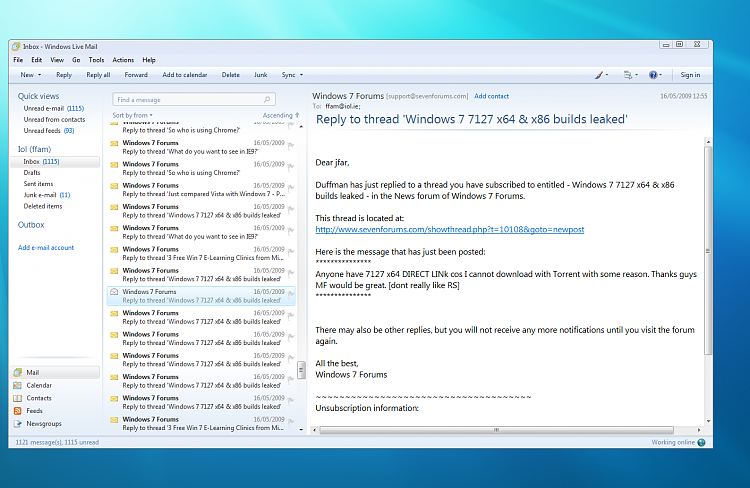
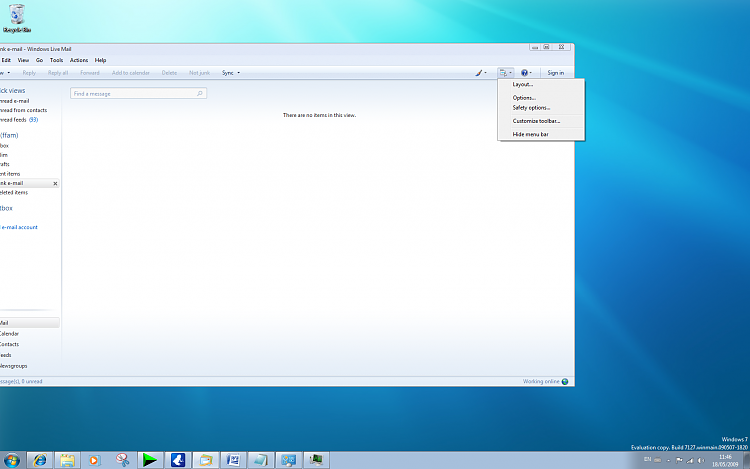
Không có nhận xét nào:
Đăng nhận xét